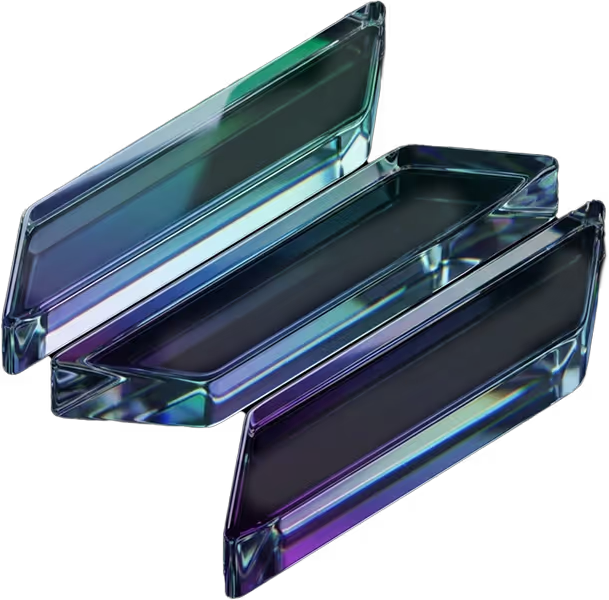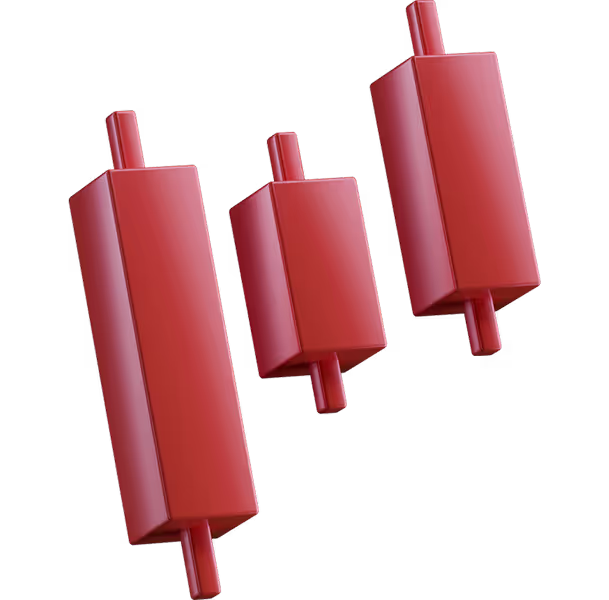Estimated time to onboard, from purchasing funds to completing the deposit and being ready to trade on dYdX: 6 minutes.
This step-by-step guide outlines how to start trading on dYdX. Let’s dive in.
Preparing for Success
Before starting, prospective users need a cryptocurrency wallet as well as USDC, ETH or POLY on a supported network (Ethereum, Base, Polygon and Optimism) to deposit into dYdX. Users also need a small amount of ETH on the same network to pay for the deposit transaction fee.
To better illustrate the preparation process, here’s an example using MetaMask and ETH on Base:
- Installing MetaMask: MetaMask can be installed via the mobile App Stores or Chrome Web Store.
- Buying ETH on Base: A small amount of ETH is needed to cover the deposit transaction fee. ETH may also be used to add margin on dYdX, which is needed for trading. ETH on Base can be purchased via MetaMask using the "buy" feature and selecting Base as the network and ETH as the token.
- Receiving Funds: Funds typically arrive in MetaMask within minutes, which means the onboarding process to dYdX can begin.

Onboarding Options for dYdX
dYdX runs on its own blockchain, so prospective users need to deposit funds into a wallet address on dYdX to begin trading. Users retain full custody of their funds at all times. The process is simple, and there are two options:
1. Deposit via Wallet
Traders can deposit funds from any wallet they've connected to dYdX. Traders can choose Instant Deposit, which typically arrives within 60 seconds and comes with higher fees, or use the standard deposit method, which takes around 20 minutes with lower fees. Once the funds arrive in the dYdX wallet, trading can begin. Please note that deposit times and fees may vary depending on the source chain and asset.
2. Onboard via Coinbase
Coinbase allows users to deposit and withdraw funds directly to their dYdX wallet address. More information is provided in Step 4.
Step-by-Step Tutorial
Step 1: Click Button
Navigating to dydx.trade and clicking the “Connect Wallet” button in the top-right corner of the interface initiates the connection process.
Step 2: Choose Wallet
Dozens of wallets are support. Popular options include MetaMask, Coinbase Wallet, OKX Wallet, Keplr, Binance Wallet, Trust Wallet, and Fireblocks.

Step 3: Connect Wallet
A "Connect Wallet" panel will appear, triggered by the wallet provider. If this is the first time onboarding to dYdX, the user will be prompted with two signature requests:
- Verify Ownership: Confirms that the user owns the connected wallet.
- Enable Trading: Confirms wallet compatibility.
Clicking "Send Request" in the dYdX interface initiates the signature process. Signing is free and doesn’t involve sending a transaction. Confirming the signature requests in the chosen wallet to generate a dYdX wallet address completes the connection step.

Step 4: Deposit Funds
Deposit via Wallet
Click the "Deposit" button at the top right of the dYdX interface. A window will appear where traders can:
- Choose the preferred token
- Enter the deposit amount
- Select a deposit speed
- Click "Deposit Funds" and confirm the transaction

Deposit via Coinbase
- Click "Deposit with Coinbase" at the bottom of the deposit panel
- A modal will show the dYdX (Noble) address
- Copy/paste it into Coinbase or scan the QR code
- Double-check the address before submitting the transfer
Step 5: Track Deposit Progress & Complete Onboarding
Once the deposit is initiated, both the deposit window and a notification in the top-right corner will display the progress, including the estimated time to completion.
Once the funds arrive in the dYdX Wallet, all 200+ markets on dYdX can be traded immediately.
Supported Chains and Tokens
To ensure a smooth deposit experience, traders can use one of the following supported chains and tokens:
Ethereum: ETH, USDC
Base: ETH, USDC
Optimism: ETH, USDC
Polygon: POLY, USDC
Arbitrum: USDC
FAQ
How long does it take for a deposit to reflect in a dYdX account?
Instant deposits typically arrive in about 60 seconds. Standard deposits take around 20 minutes. Timings may vary depending on network congestion and the source chain.
What is the minimum deposit amount?
Deposits under 11 USDC are not supported on most chains. Some chains allow deposits starting at 1 USDC when Instant Deposit is selected.
I’m experiencing problems. What should I do?
dYdX offers live chat support. Visit help.dydx.trade to submit a ticket or start a chat.
.svg)


.svg)
.svg)