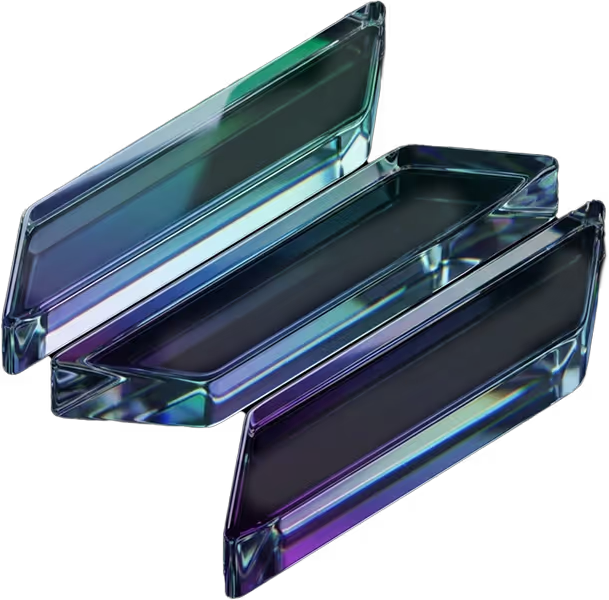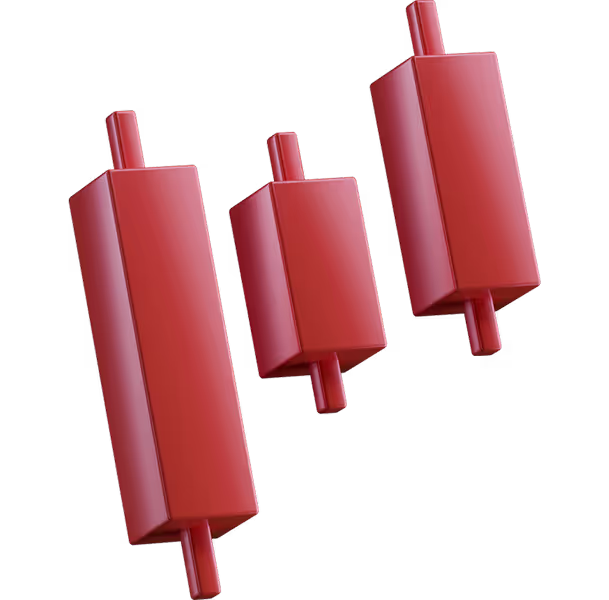The integration of dYdX’s perpetuals engine into the Crypto.com Onchain App offers seamless access to advanced trading features through a streamlined, user-friendly mobile interface.
This guide outlines the process of depositing USDC, placing a trade, and managing open positions directly from within the mobile app.
Step 1: Launching the Onchain App
- Opening the Crypto.com Onchain App leads to the Home tab, where the Perpetuals section is accessible via the bottom navigation bar. (Please note that access to the Perpetuals tab may be restricted for some users based on their jurisdiction.)
- A dashboard will appear, displaying portfolio value, open positions, and trending assets.
Step 2: Depositing Funds
From here, traders can:
- Select Deposit under the trading panel.
- Choose a token and network from the list, such as USDC on Arbitrum. Six networks are available for deposits, including Ethereum, Arbitrum, Polygon, Optimism, Avalanche and Base.
- Input the desired deposit amount (e.g., 100 USDC).
- Deposits of $100+ are instant and free.

Step 3: Confirming the Deposit
- A confirmation screen will then display:
- Deposit amount (e.g., 100 USDC)
- Network fee (e.g., 0.000012 ETH or ~$0.03)
- Bridging fee (e.g., $0)
- Estimated processing time (~30 seconds)
- Deposit amount (e.g., 100 USDC)
- Upon completion a banner will appear confirming the success of the deposit.
- Once the balance is updated, funds will be available for trading immediately.

Step 4: Placing a Trade
Next, traders can:
- Select the desired market and ensure dYdX is selected from the drop down in the top left.
- In the trading panel:
- Select “Up” to go long, or “Down” to short the market
- Enter a trade amount (e.g., 100 USDC)
- Select the desired leverage
- Execute the trade via the Trade Now button

Step 5: Monitoring and Managing Trades
To monitor trades, close positions, deposit and withdraw, traders can:
- Open My Trades to review active positions.
- View the following information In the dYdX tab:
- Account balance (e.g., $100)
- Available to trade (e.g., $90)
- Active positions (e.g., BTC-USD Long at 33x)
- Account balance (e.g., $100)

- Tap any position to view details such as:
- Margin mode
- Leverage
- Entry and liquidation prices
- Current PnL
- Option to Close Position
- Margin mode
Final thoughts
Following these steps, traders can now manage their portfolio, earn rewards and trade perpetuals from within one intuitive mobile interface.
.svg)


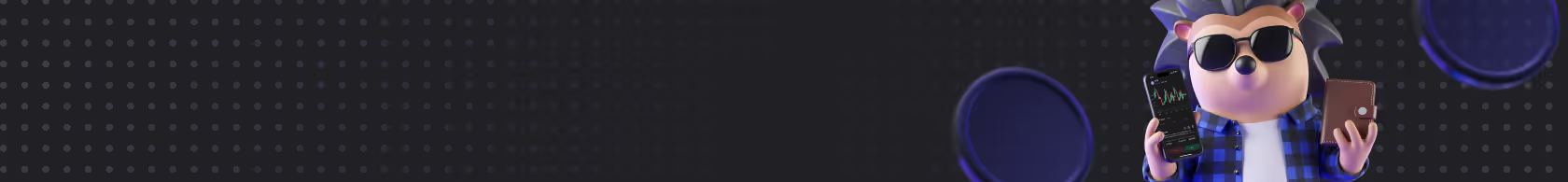

-min.avif)


.svg)
.svg)